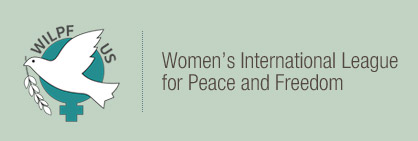Interactive map of WILPF US branches
Published on August, 15 2016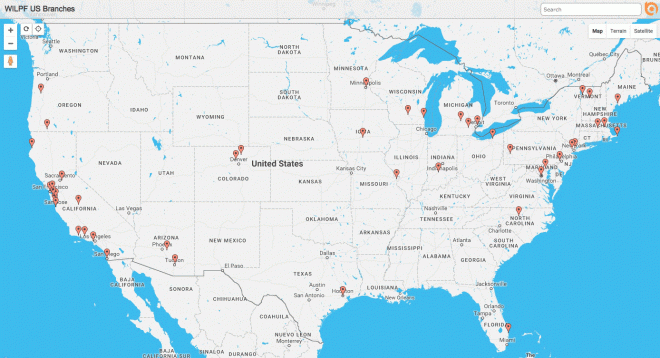
WILPF US now has an interactive map of branches on the website, in addition to the alphabetical directory.
To view the map, go to the Branch Directory page on the WILPF US website.
If you notice any errors or discrepancies in your branch listing, please email them to ablondin@wilpfus.org.
We would like to thank Glenn Ruga, WILPF’s IT and Web Consultant, for creating this new map.
Instructions on using map
Enter a city or state name (such as “Phoenix”) in the “Search” box in the upper right, and the map will zoom in to the location of that branch and display a box with that branch’s contact information.
To reset after using the search function, click on the “Refresh” symbol (the circular arrow) in the upper left.
Use the “plus” and “minus” symbols to zoom in on the map and to zoom out.
To view the alphabetical listing by state of all the branches, scroll below the map.