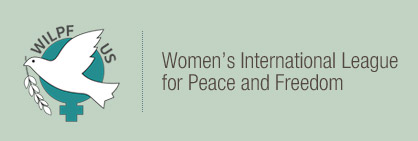Important information technology announcements
Published on November, 56 2016WILPF US has migrated and updated its email list serve accounts. To be sure you have the correct information. And, join WILPF on Twitter!
Updated email list serves
When using a list serve name, please double-check that you are using the correct spelling.
Please note the following list serves have changed:
| List Name | Email address |
| Nominating Committee | nominating@groups.electricembers.net |
| 2016 Board | 2016-board@onlinegroups.net |
| 2015 Board | 2015-board@onlinegroups.net |
| Branches | branches@onlinegroups.net |
| Disarm | disarm@onlinegroups.net |
| Earth Democracy | earth-democracy@onlinegroups.net |
| WILPF-Finance | wilpf-finance@onlinegroups.net |
| WILPF-Nominating | wilpf-nominating@onlinegroups.net |
| WILPF-Personnel | wilpf-personnel@onlinegroups.net |
| WILPF-Program | wilpf-program@onlinegroups.net |
| WILPF-Steering | wilpf-steering@onlinegroups.net |
| WILPF-Development | wllpf-development@onlinegroups.net |
| WILPF US COP 21 | wilpf-us-cop-21-attendees@onlinegroups.net |
| WILPF-Minigrant | wilpf-minigrant@onlinegroups.net |
| WILPF-TeamEarthDem | wilpf-team-earth-dem@onlinegroups.net |
Please make sure to delete all old list serve names from your address book by going to the CONTACTS or ADDRESS BOOK tab or icon in your email provider window.
Keep Up with WILPF on Twitter
Did you know WILPF International and WILPF US both use the social networking service Twitter to share some of their latest news and actions? Are you unsure what Twitter is all about but want to learn more, so you can also help promote WILPF activities?
Here are some instructions to get you started actively “following” WILPF US on Twitter. (Depending on what kind of computer or device you use, there may be slight differences in the steps to take.)
Twitter instructions
- Starting at the WILPF US website’s home page (wilpfus.org), scroll down to “Stay Connected” in the lower, right-hand corner.
- Click on the Twitter icon to get to the WILPF US Twitter page.
- A box will appear in the upper right-hand corner asking you to log in to your Twitter account if you already have one, or to sign up for an account if you do not.
- If you do not have a Twitter account, click “Sign Up.” This will bring you to a “Join Twitter” page where you will enter your full name and email address (or phone) and create a password.
- If you weren’t prompted to add a phone number, you may be asked to do so when you click “Next”: you may enter a phone number or select “Skip.”
- Next you will select a username.
- You will then be asked to set up your profile. You can indicate what your interests are; choose to import names from your contact list; and review suggested people to follow.
- After setting up your profile, you will be brought to your personal Twitter page. From there, you can use the search feature to find WILPF US’s page and “follow” it.
- You can “like” WILPF US’s posts by clicking the heart button beneath the post. You can also “retweet” a WILPF US post, which will then show up on your page.
- To tweet something at WILPF US and have it appear in its Twitter notifications, begin your tweet with @wilpf_us, and then complete your tweet. Your tweet will not appear on the WILPF US profile but will let WILPF US know it has been mentioned.
More resources